What is a VPN Router? A Beginner's Guide


Did you know that a VPN router, unlike a standard router, provides encrypted and anonymous internet access to all devices connected to it? It's a scary thought, but without a VPN router, your online activities could be tracked, and your sensitive data exposed. In this article, we're going to explore the ins and outs of a VPN router, drawing from my 15 years of experience in the tech industry, to help you understand why it's an essential tool for any digital nomad.
What Exactly Is A VPN Router?
A VPN router, in essence, is a routing device that enables a Virtual Private Network (VPN) connection.
It's designed to provide an extra layer of security to your internet connection.
Unlike a standard router, a VPN router encrypts all the data that passes through it.
This means that any device connected to the router benefits from the security and privacy features of a VPN.
While a regular router simply directs data traffic, a VPN router adds the crucial step of encryption.
This is especially useful for protecting sensitive data and maintaining privacy online.
What Is the Need for VPN Routers?
1. Protects any and all devices connected to it
A VPN router protects any and all devices connected to it, establishing a secure network.
This means, whether you're using a laptop, smartphone, or even a smart TV, your data is safeguarded.
The router does this by encrypting information sent over the network, making it unreadable to unwanted eyes.
In essence, a VPN router acts as a security guard for your internet connection, ensuring your digital life is shielded from potential threats.
2. Convenience, no need to set up software on each device
Convenience is a major perk of using VPN routers, as there's no need to set up software on each device.
Imagine having multiple devices at home - your laptop, smartphone, smart TV, and others.
With a VPN router, you don't have to install and configure VPN software on each of these devices individually.
The router does all the heavy lifting, providing a seamless experience.
This not only saves time but also ensures that every device connected to the router is protected by the VPN.
3. 100% hands-off and automated
A VPN router is 100% hands-off and automated.
Once set up, it takes over the task of routing your internet traffic through a secure, encrypted tunnel.
This means you don't have to worry about manually connecting each device to a VPN.
The router does all the work for you, ensuring every device on your network is protected.
It's an efficient, hassle-free way to secure your internet connection.
4. Unblock Applications and Content
Unblocking applications and content is a breeze with a VPN router.
It's like having a master key that unlocks the internet's vast library!
Think of those geo-restricted shows you've been dying to watch, or apps not available in your region - a VPN router makes them accessible.
It does this by masking your IP address, tricking the internet into thinking you're browsing from a different location.
This opens up a world of content that was previously off-limits, enhancing your online experience.
Disadvantages of VPN Routers To Watch Out For
Expensive
VPN routers can be quite expensive.
Their price tag often reflects the advanced technology and features they offer.
However, for some users, this can be a significant drawback.
Not everyone is willing or able to invest a substantial amount of money into their home network setup.
Despite the enhanced security and convenience they provide, the cost can be a deterrent for many.
It's essential to weigh the benefits against the financial investment before deciding if a VPN router is the right choice for you.
Vendor lock in
Vendor lock-in is a significant drawback of VPN routers.
It refers to the situation where users are dependent on a single VPN provider for their internet security needs.
Switching to a better VPN provider can be difficult and often costly, leading to a lack of flexibility.
This can also limit the user's ability to adapt to evolving security threats or take advantage of new features offered by other providers.
In essence, vendor lock-in can restrict the potential of your VPN router and its ability to provide optimal internet security.
Speed issues when number of devices grow
Speed issues arise when the number of devices grows in a VPN router setup.
The reason? Each device connected to the router uses a portion of the bandwidth.
When too many devices are connected simultaneously, the VPN router might struggle to maintain high-speed internet access.
This is especially true if these devices are performing bandwidth-intensive tasks such as streaming or gaming.
While VPN routers are powerful, they're not immune to such limitations.
To counteract this, consider limiting the number of devices connected at a time or upgrading to a more robust VPN router.
Types of VPN Routers
VPN routers come in various types, each with unique features.
VPN-compatible Routers
VPN-compatible routers are a unique breed of devices that can directly connect to a Virtual Private Network.
Unlike standard routers, these devices come with built-in VPN client software, which makes the connection process a breeze.
Imagine not having to set up a VPN on each device in your home - that's the convenience a VPN-compatible router brings!
However, it's essential to note that not all routers are VPN-compatible.
Flashed Routers
Flashed routers are a type of VPN router that has been modified with firmware to support VPN software.
This upgrade enhances the router's capabilities, allowing it to directly connect to a VPN service.
In essence, it's a regular router turned into a super-router!
The benefit? Your entire network can enjoy the security and privacy benefits of a VPN, without needing to install VPN software on each device.
However, flashing a router requires a certain level of technical know-how and there's always a risk of 'bricking' the router if not done correctly.
Preconfigured Routers
Preconfigured routers are a type of VPN router that comes already set up with VPN software.
It's a plug-and-play solution for those who may not be technically inclined or simply want a hassle-free setup.
They come with a VPN client installed, so you don't need to configure anything yourself.
This makes it easier to protect all your devices at once, as the VPN is integrated into the router itself.
While they may be a bit pricier than standard routers, the convenience and added security can be well worth the investment.
FAQ
What is a vpn router vs router?
A VPN router, unlike a regular router, is designed to protect all devices on a network by encrypting their data.
It's a special kind of router that routes traffic through a VPN, enhancing security and privacy.
While a regular router simply connects devices to the internet, a VPN router adds an extra layer of protection.
It's particularly useful in households with multiple internet-connected devices, as it saves you from installing VPN software on each one.
However, it's worth noting that VPN routers can be more complex to set up and may slow down your internet speed slightly.
What is a vpn router used for?
A VPN router is used for securing internet connections across multiple devices.
It's like your typical router but with an added layer of security.
By encrypting your data, it keeps your online activities private and protects against cyber threats.
Moreover, it allows your devices to connect to the internet via a VPN service, enhancing privacy and security even when you're not actively thinking about it.
It's a must-have for those serious about their online security!
Do you need a VPN router?
Yes, you do need a VPN router.
It's a device that combines the functionality of a VPN (Virtual Private Network) with that of a regular router.
What it does is, it allows all your internet-connected devices to access the VPN simultaneously.
No need for individual VPN installations on each device.
It's a time-saver and a great way to ensure all your devices are secure.
However, bear in mind that a VPN router might not be necessary for everyone, depending on their specific needs and circumstances.
Is A VPN router better than a VPN?
Yes. Technically, a VPN router indeed offers more advantages than a standalone VPN.
It provides an all-encompassing solution, ensuring every device connected to your network is protected.
This is especially useful for devices that don't natively support VPNs, like smart TVs or gaming consoles.
On the flip side, a standalone VPN only covers the device it's installed on, limiting its scope of protection.
However, keep in mind that a VPN router might be more challenging to set up and maintain.
Do routers have built in VPN?
Routers don't typically have built-in VPNs.
However, a VPN router, as the name suggests, has a VPN installed directly onto it.
This unique feature provides an extra layer of security, as all devices connected to the router are protected by the VPN.
It's like having a personal security guard for your internet connection.
While the setup can be a bit complex, the peace of mind it offers is worth the effort.
References
mashable.comtechopedia.com
Read more

The 7 Best VPN Services in 2023 for Digital Nomads

NordVPN Review 2023: Is It Worth The Hype?
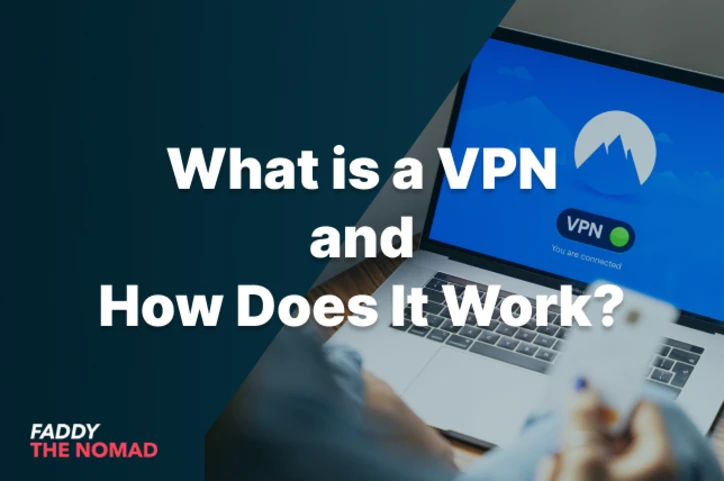
What is a VPN and How Does It Work?
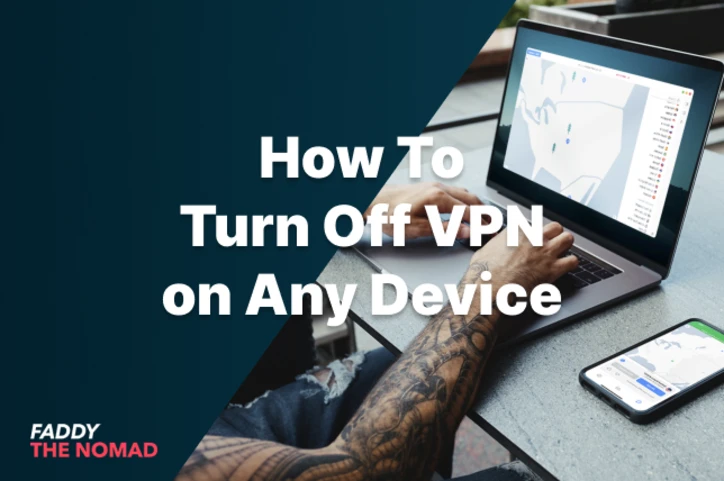
How To Turn Off VPN on Any Device

How to Use Netflix with VPN: Guide for Nomads & Travelers

What is a VPN on iPhone: Why You Absolutely Must Have One

What Does a VPN Hide? Answer: Most Things But Not Everything

What is Onion Over VPN: The Ultimate Online Protection?

How to Use VPN on Xbox: An Easy Step by Step Guide

What is Double VPN? A Comprehensive Guide for Beginners

What is P2P VPN: A Comprehensive Guide for Digital Nomads

Why Use a VPN at Home: Top 7 Reasons You Didn't Know About

How Secure is a VPN: An In-Depth Analysis

How Do I Know My VPN is Working? Here's How to Check

How to Use a VPN on a School Chromebook: Step-by-Step Guide

What is Open VPN: The Definitive User Guide


