How Secure is a VPN: An In-Depth Analysis


Did you know that 26% of internet users worldwide use a VPN for their online activities? It’s a staggering statistic that highlights the increasing concern over internet privacy. But with cyber threats constantly looming, you ned to learn how secure a VPN really is. In this article, I explore this critical question and answer any questions you might have.
VPN Protocol Plays a Very Important Role in its Security levels
VPN protocols are the backbone of VPN security.
They dictate how data is transmitted and encrypted, ensuring your online activities remain private and secure.
Yet, not all protocols offer the same level of security.
For instance, PPTP is fast but less secure, while OpenVPN offers a good balance between speed and security.
So, when you're looking for which VPN to choose, it's crucial to consider the protocol used.
What is a VPN Protocol and Why Does it Matter?
A VPN protocol is the method by which your device connects to a VPN server.
Why does it matter?
The type of protocol you use can greatly influence your VPN's overall security level.
Some protocols, like OpenVPN and WireGuard, are known for their strong encryption and high security.
Others, such as PPTP, might be faster but offer less security.
Perfect Forward Secrecy (PFS) and Why it's important
Perfect Forward Secrecy, or PFS, is a critical component of VPN security.
It's a feature that ensures your sessions cannot be decrypted, even if the private key is compromised.
Think of it as an extra layer of protection for your online activities.
Why is it important?
Well, in the unfortunate event of a security breach, PFS makes sure that your past VPN sessions remain private and secure.
It’s like having a unique, unbreakable lock for every session.
"No logs" policy
A 'No logs' policy is a fundamental aspect of a secure VPN.
It refers to the VPN provider's commitment to not store or track your online activities.
When a VPN adheres to a 'No logs' policy, it means your data isn't retained or passed to third parties.
However, it's important to read the fine print as 'No logs' can mean different things to different providers.
Some might still collect minimal data for maintenance purposes.
Ultimately, a 'No logs' policy is a strong indicator of a VPN's commitment to privacy, but it's not the only factor to consider.
Can You Be Tracked with a VPN?
Can a VPN truly keep you hidden online?
The simple answer is, mostly, but not completely.
VPNs are designed to mask your IP address and encrypt your data, making it harder for third parties to track your online activities.
However, it's essential to remember that VPNs are not foolproof.
Some sophisticated tracking techniques can potentially bypass VPN protection.
Also, the security level of a VPN largely depends on the provider.
Some VPNs may keep logs of your activities, which could be accessible to third parties under certain circumstances.
Can your ISP track you?
Yes, your ISP can track you even when you're using a VPN.
However, the details they can access are significantly limited.
When you connect to a VPN, your online traffic is encrypted, making it unreadable to your ISP.
They can still see that you're online and how much data you're using, but they can't see what websites you're visiting or what you're doing online.
It's like sending a sealed letter - the post office knows you're sending something, but they don't know what's inside.
Can the Government track you?
Yes, the government can track you, even when using a VPN.
However, it's important to understand that this isn't a simple task.
VPNs encrypt your data and hide your online activities, making it difficult for anyone, including the government, to track you.
But, if a government agency is determined, they can potentially gain access to your data with the help of your VPN provider.
That's why it's crucial to choose a VPN provider that has a strict no-logs policy.
Conclusion
In conclusion, VPNs provide substantial security measures for internet users.
They encrypt data, making it nearly impossible for hackers to access.
However, it's important to remember that while VPNs enhance security, they are not foolproof.
Each VPN service varies in its security protocols, so it's essential to do your research.
Choosing a reputable VPN provider is the best way to ensure your online activities remain private and secure.
FAQ
How secure is a VPN?
A VPN is as secure as a locked invisible door is for a home. Nobody can open it without special tools, and nobody even know how to find it.
VPNs work by encrypting your data and providing you with an anonymous IP address.
But, like any technology, they're not 100% foolproof.
While they do significantly increase your digital security, some risks remain.
For instance, a VPN can't protect you from phishing scams or malware.
Also, not all VPNs are created equal.
Some offer stronger security features than others.
It's crucial to choose a reputable VPN provider to ensure the highest level of security.
Is it safe to use vpn on Android?
Using a VPN on Android is indeed safe.
However, the level of security largely depends on the VPN provider you choose.
Some providers may have stronger encryption protocols than others, ensuring your data is more secure.
Also, it's essential to consider the VPN's privacy policy - a no-log policy is ideal for maximum security.
Always ensure your device is updated and has reliable security software.
Is it safe to use vpn on iPhone?
For iPhone owners wanting more information on VPN, I suggest reading our VPN on iPhone article.
Are VPNs worth it?
VPNs are really worth it, providing an extra layer of security and privacy.
They encrypt your data, making it unreadable to anyone who might intercept it.
However, not all VPNs are created equal.
Some offer higher levels of security than others, so it's crucial to choose wisely.
So, do your research, pick a reputable provider, and enjoy the peace of mind that comes with knowing your online activities are protected.
Are VPNs safe for online banking?
Yes, VPNs for online banking are very safe.
It provides an extra layer of security, encrypting your data and making it difficult for hackers to intercept your online transactions.
However, it's essential to choose a reputable VPN service.
Some free or less reputable services may not provide adequate security or could even misuse your data.
So, do your research and pick a trustworthy provider for peace of mind while banking online.
Are VPNs harmful for mobile devices?
No, VPNs are not harmful for mobile devices.
In fact, they provide an added layer of security, particularly when using public Wi-Fi networks.
However, not all VPNs are created equal.
Some may slow down your connection speed or use up more battery life.
Choosing a reputable VPN service and keeping your app updated can mitigate these issues.
So, while there are minor drawbacks, the security benefits of using a VPN on your mobile far outweigh them.
References
security.orgtechradar.com
Read more

The 7 Best VPN Services in 2023 for Digital Nomads

NordVPN Review 2023: Is It Worth The Hype?
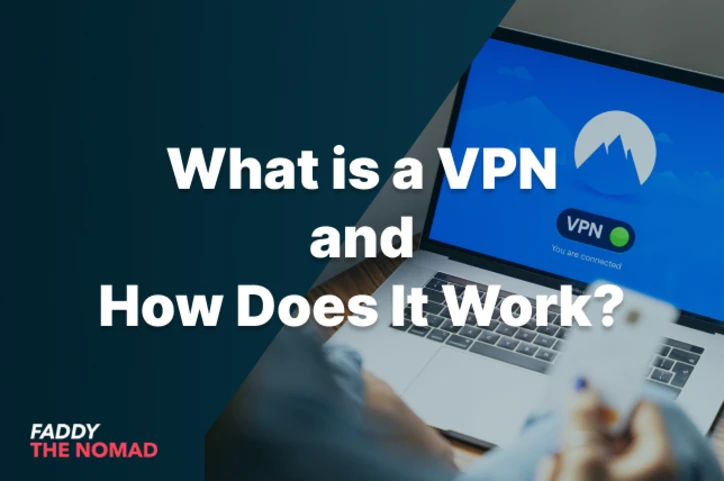
What is a VPN and How Does It Work?
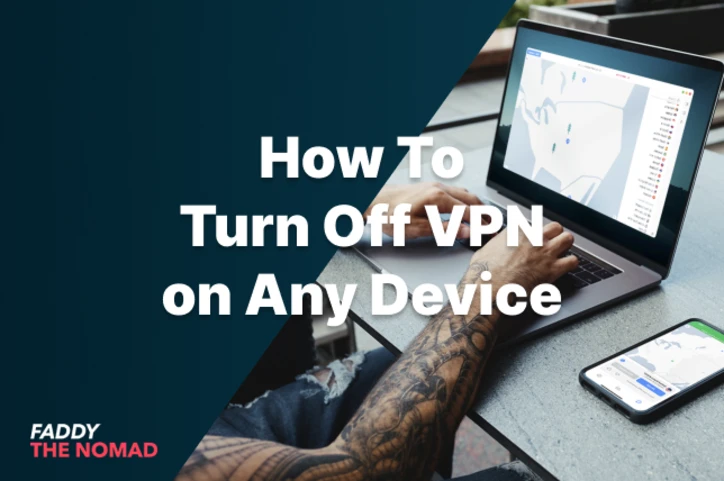
How To Turn Off VPN on Any Device

How to Use Netflix with VPN: Guide for Nomads & Travelers

What is a VPN on iPhone: Why You Absolutely Must Have One

What Does a VPN Hide? Answer: Most Things But Not Everything

What is Onion Over VPN: The Ultimate Online Protection?

How to Use VPN on Xbox: An Easy Step by Step Guide

What is Double VPN? A Comprehensive Guide for Beginners

What is P2P VPN: A Comprehensive Guide for Digital Nomads

Why Use a VPN at Home: Top 7 Reasons You Didn't Know About

What is a VPN Router? A Beginner's Guide

How Do I Know My VPN is Working? Here's How to Check

How to Use a VPN on a School Chromebook: Step-by-Step Guide

What is Open VPN: The Definitive User Guide


