How to Use VPN on Xbox: An Easy Step by Step Guide


How to use VPN on an Xbox is something that 75% of Xbox users are unaware they even can do. Even less know why they even need a VPN. I've been a gamer all my life, and in the IT industry for almost 2 decades, so I value security and privacy when I'm gaming. So let's get to it!
Step 1: Connecting the devices
Connect the router to the VPN
- Make sure to get a VPN that is compatible with Xbox
- Then you'll need to access your router's settings.
- Next, locate the VPN settings and enter your VPN's details.
- Ensure you save your changes before exiting.
- Now, your Xbox can use the VPN through your router.
Connect the Xbox to the router
First, ensure your VPN is set up and running on the router. Then, connect the Xbox to the router using an Ethernet cable or Wi-Fi. Now, your Xbox is VPN-ready!
Step 2: How to set up VPN on Xbox on different devices
Set up VPN on an Xbox from a Windows PC
First, you need to ensure that the VPN software is installed and running on your PC.
Next, connect your Xbox to your PC using an Ethernet cable.
From there, you can share your PC's VPN connection with your Xbox.
Set up VPN on an Xbox from a Mac
You'll need to share your Mac's internet connection with your Xbox, then connect your VPN.
Set up VPN on an Xbox from on a Router
First, you need to ensure your VPN is compatible with your router.
Once you've confirmed compatibility, proceed to install the VPN on your router.
Next, connect your Xbox to the VPN-enabled router, and voila!
You're now ready to enjoy a secure and unrestricted gaming experience.
FAQ
Can I put a VPN on my Xbox one?
Yes, you can indeed set up a VPN on your Xbox One.
It's not as straightforward as installing it on your computer or smartphone, but don't worry, it's definitely doable.
You'll need a few things: a VPN service, a computer, and an Ethernet cable.
The basic idea is to connect your Xbox to the internet through your VPN-protected computer.
By doing so, your Xbox will share the same secure, anonymous connection.
It may seem a bit complex, but once set up, it's a game-changer for your online gaming experience.
Can you use VPN on consoles?
Yes, you can use a VPN on consoles, including Xbox.
Setting up a VPN on your console might seem daunting, but it's a straightforward process once you understand the steps.
First, you'll need a VPN service that supports routers or offers a Smart DNS service.
Then, you'll connect your console to the VPN via the router.
This method ensures your gaming sessions are private and secure, plus it can open up new gaming servers worldwide.
What VPN works with Xbox One?
ExpressVPN, NordVPN, and CyberGhost are a few VPNs that work seamlessly with Xbox One.
These VPNs offer fast speeds and reliable connections, key for a lag-free gaming experience.
However, setting up a VPN on Xbox isn't as straightforward as on a PC or smartphone, as Xbox doesn't have built-in VPN settings.
You'll need to either set it up on your router or use a computer as a VPN-enabled gateway for your Xbox.
What VPN is compatible with Xbox One?
ExpressVPN, NordVPN, and CyberGhost are among the VPNs compatible with Xbox One.
These VPNs are not only reliable but also offer high-speed connections, ideal for gaming.
Setting them up involves installing the VPN on your router, then connecting your Xbox to this VPN-enabled router.
How do I get a VPN on my Xbox One without a computer?
Getting a VPN on your Xbox One without a computer is quite straightforward.
You'll need to use a VPN-enabled router or share your internet connection with a VPN-enabled device.
First off, purchase a router with built-in VPN capabilities or one that supports VPN installation.
Next, install your preferred VPN on the router following the VPN provider's instructions.
Alternatively, you can share your VPN connection from a VPN-enabled device like your smartphone.
Just connect your Xbox One to the Wi-Fi hotspot of the VPN-enabled device.
References
xbox.comsecurity.org
Read more

The 7 Best VPN Services in 2023 for Digital Nomads

NordVPN Review 2023: Is It Worth The Hype?
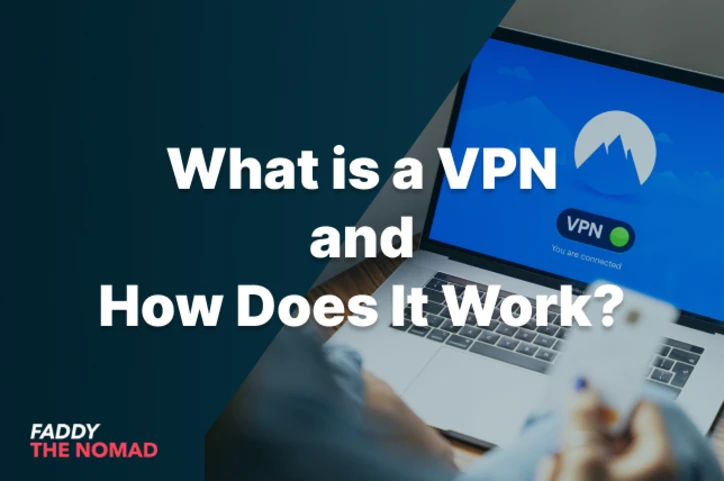
What is a VPN and How Does It Work?
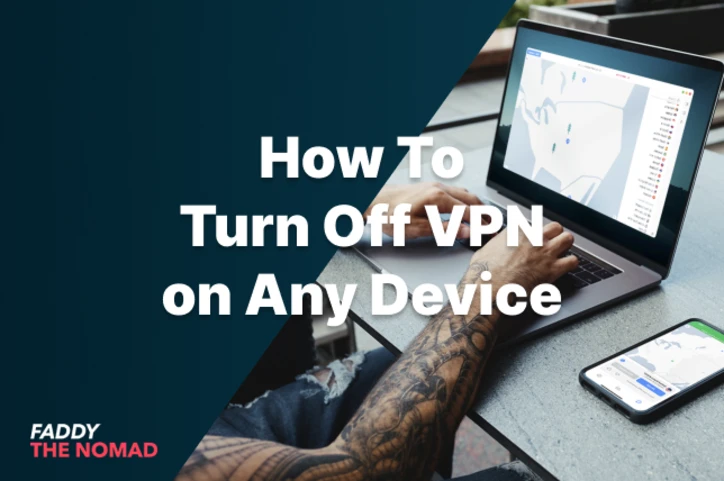
How To Turn Off VPN on Any Device

How to Use Netflix with VPN: Guide for Nomads & Travelers

What is a VPN on iPhone: Why You Absolutely Must Have One

What Does a VPN Hide? Answer: Most Things But Not Everything

What is Onion Over VPN: The Ultimate Online Protection?

What is Double VPN? A Comprehensive Guide for Beginners

What is P2P VPN: A Comprehensive Guide for Digital Nomads

Why Use a VPN at Home: Top 7 Reasons You Didn't Know About

How Secure is a VPN: An In-Depth Analysis

What is a VPN Router? A Beginner's Guide

How Do I Know My VPN is Working? Here's How to Check

How to Use a VPN on a School Chromebook: Step-by-Step Guide

What is Open VPN: The Definitive User Guide


