How To Turn Off VPN on Any Device


Are you constantly juggling between the need for online security and the urge for faster internet? You're not alone. VPNs are a double-edged sword; they offer unparalleled security but can sometimes slow down your connection. In this comprehensive guide, we'll dive deep into the 'why' and the 'how' of turning off your VPN across multiple devices. Whether you're an iPhone aficionado, an Android enthusiast, or a Windows or Mac loyalist, we've got you covered. Even Linux users, we haven't forgotten about you. Read on to master the art of safely disabling your VPN when you need to.
Why Should You Turn Off VPN?
Turning off your VPN isn't something you should do lightly. However, there are scenarios where disabling your VPN might be necessary. Whether it's for troubleshooting network issues or accessing geo-restricted content, knowing how to safely turn off your VPN is crucial.
To better understand why you should turn your VPN on or off, it's best to understand what a VPN is and how it works.
Security Risks: When you turn off your VPN, you expose your IP address and potentially your personal information. Always be cautious when disabling your VPN, especially on public Wi-Fi.
Performance: Some users turn off their VPN to improve internet speed. However, this comes at the cost of security and privacy. The speed differences between VPN providers is very large so make sure you pick a VPN with good speed scores
How to Turn off VPN on iPhone
If you're an iPhone user, turning off your VPN is a straightforward process. However, it's essential to understand that doing so may expose you to various online risks. Here's how you can disable VPN on your iPhone.
Step 1. Open the Settings app and navigate to General
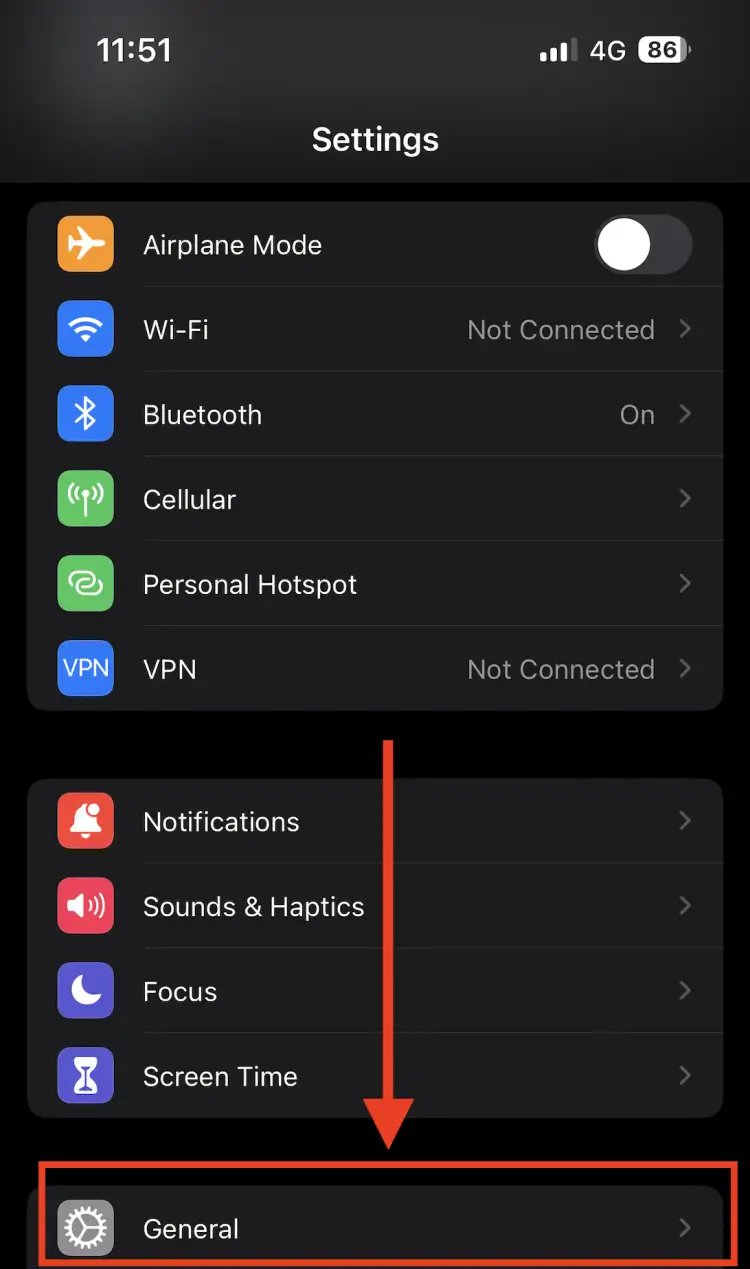
Find and select VPN & device management
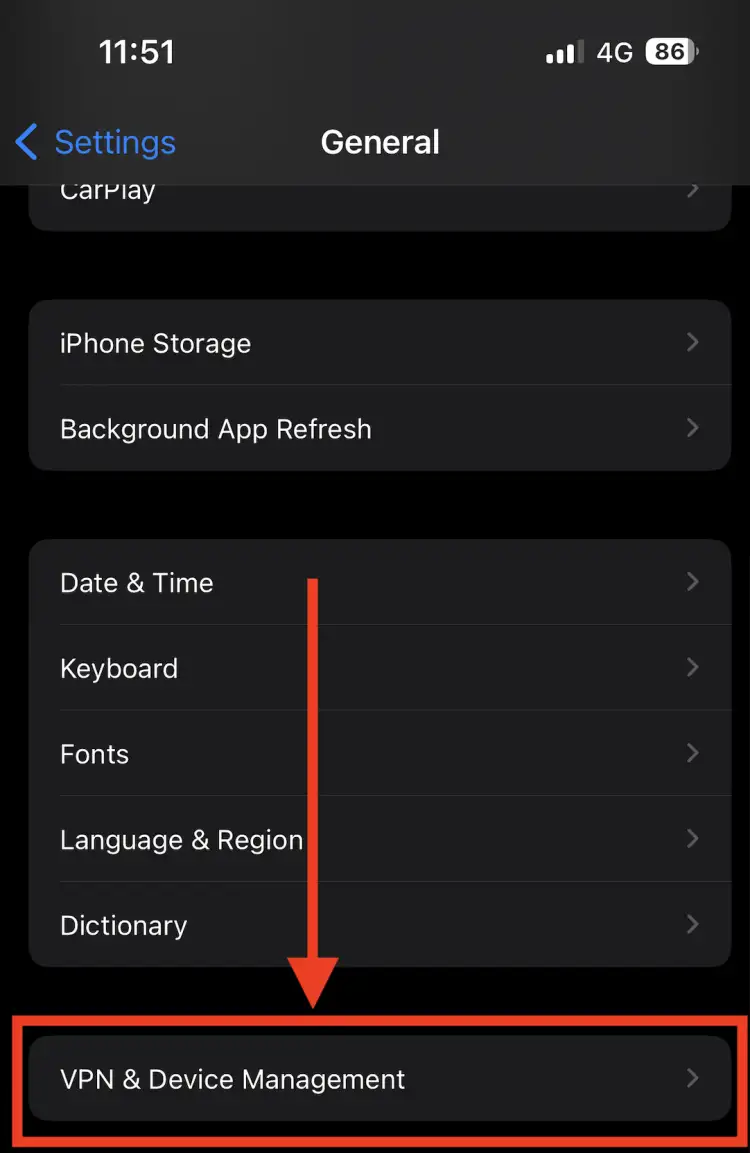
Toggle the VPN status to "Not Connected"
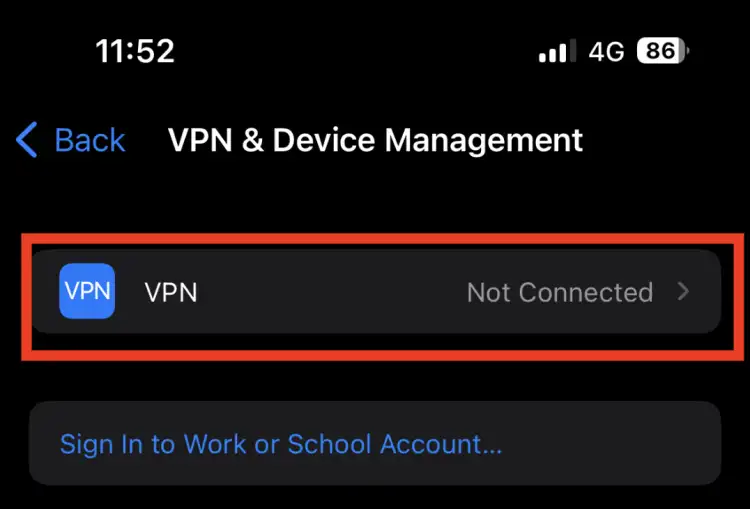
How to Turn off VPN on Android
Android users have multiple ways to disable their VPN. Whether you're using a VPN app or the built-in settings, here's a simple guide to turning off VPN on your Android device.
- Go to Settings
- Navigate to Network & Internet
- Tap on VPN
- Toggle off VPN
How to Turn off VPN on Windows
Windows users can disable their VPN either from the VPN app or directly from the system settings. Here's how to turn off VPN on a Windows machine.
- Go to Settings
- Navigate to Network & Internet
- Select VPN from the left-side menu
- Click Disconnect
How to Turn off VPN on Mac
For Mac users, disabling a VPN is just as straightforward as on any other platform. Here's a quick guide on how to turn off VPN on your Mac.
- Go to System Settings
- Navigate to Network
- Select your VPN connection
- Click Disconnect
How to Turn off VPN on Linux
Linux users have a slightly different process for disabling their VPN, especially since there are various distributions. Here's how to turn off VPN on a Linux system.
- Click on the network icon
- Go to VPN connections
- Click on the active VPN to disconnect
What Are the Benefits of Turning Off VPN?
While it's generally recommended to keep your VPN active, there are benefits to turning it off occasionally. For instance, some services require a local IP address for access. Additionally, disabling your VPN can sometimes improve your connection speed.
Accessibility: Some local services may require you to turn off your VPN to grant access.
Speed: VPNs can sometimes slow down your internet connection. Turning it off can improve speed, but at the cost of security.
Read more

The 7 Best VPN Services in 2023 for Digital Nomads
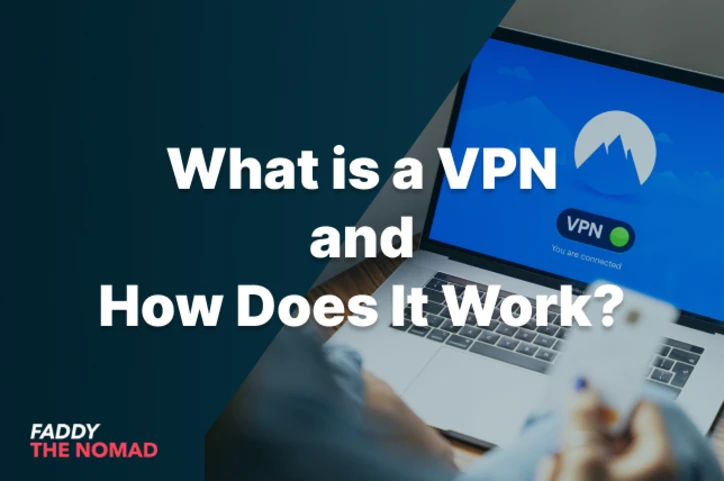
What is a VPN and How Does It Work?


