How to Use Netflix with VPN: Guide for Nomads & Travelers


Tired of seeing Netflix unavailable when you travel?
30% of internet users today have a VPN. Not only for security but for being able to access services like Netflix. Read below to learn how to use VPN to watch Netflix from anywhere.
How to Use a VPN to Access Netflix
Using a VPN to access Netflix is remarkably straightforward.
- First, you'll need to choose a reliable VPN provider. Remember, not all VPNs can bypass Netflix's geo-restrictions. I'll explain further down which ones that can.
- Once you've selected a VPN, download and install it on your device.
- Next, open the VPN application and select a server in the country with the Netflix content you want to watch.
- Finally, log into your Netflix account.
Voila! You should now see content available in your chosen region.
If you encounter issues, try clearing your browser's cache or switching VPN servers.
VPNs That Work With Netflix
Let's dive into VPNs that work with Netflix.
First off, not all VPNs can bypass Netflix's geo-restrictions. But these are the ones that I've tested that are guaranteed to work with Netflix.
- NordVPN for instance, is a top choice, known for its speed and reliability.
- ExpressVPN, also stands out, with a vast network of servers worldwide.
- CyberGhost, with its user-friendly interface, is a hit among beginners.
- Surfshark, despite being relatively new, has proven its worth in this arena.
Choose wisely!
Why Some VPNs Don’t Work With Netflix
While some VPNs effortlessly break through Netflix's geo-restrictions, others struggle.
Unfortunately, there are VPNs that don’t work with Netflix.
One reason could be that some VPN's aren't working properly on school chromebooks, because of how school IT administrators have set up the laptops.
This could be due to Netflix's advanced detection systems or the VPN's lack of resources.
For instance, some free or less reputable VPNs may not have the technology to bypass Netflix's firewalls.
It's essential to do your research before choosing a VPN for Netflix to avoid disappointment.
How to Choose the Best VPN to Watch Netflix
Choosing the best VPN for Netflix can seem daunting. But, it doesn't have to be.
- First, consider the VPN's speed. A slow VPN might cause buffering issues.
- Next, look at the number of servers and their locations. More servers mean better chances of unblocking Netflix.
- Thirdly, have a look into the VPN's privacy policy. Do they save your surfing history? They shouldn't! You wouldn't want your data to be mishandled.
- Lastly, check if the VPN can bypass Netflix's geo-restrictions.
Not all VPNs can do this.
Take your time to research and choose wisely. Or you can read our top picks for the best VPNs in 2023.
FAQ
Why is Netflix not working with VPN?
Netflix may not work with your VPN due to geo-blocking measures.
Netflix has sophisticated systems to detect and block VPN traffic.
It's a constant cat-and-mouse game between Netflix and VPN providers.
When Netflix identifies an IP address associated with a VPN, it blocks it.
However, some VPNs consistently work well with Netflix as they regularly refresh their IP addresses.
Understanding this can help you choose the right VPN to enjoy your favorite shows.
How do I change my country on Netflix?
Changing your country on Netflix is simple with a VPN.
It involves connecting to a VPN server located in your desired country.
This way, Netflix thinks you're in that location and shows you the content available there.
A reliable VPN will provide a variety of servers worldwide, ensuring a seamless streaming experience.
Is it illegal to VPN Netflix?
Using a VPN for Netflix is not illegal.
However, it does go against Netflix's terms of service, which states that you should only access the service in the country where you have created your account.
This means that while you won't face legal consequences, Netflix can terminate your account if they discover you're using a VPN.
So, it's a bit of a gray area - technically not against the law, but potentially risky if you're a frequent Netflix user.
Can Netflix ban you for using VPN?
Yes, Netflix can ban you for using a VPN.
However, it's not common practice.
Netflix's primary aim is to ensure content licensing agreements are respected, hence the geographical restrictions.
When a VPN is detected, typically, access to content is simply blocked until the VPN is disconnected.
While violation of Netflix's terms of service could technically lead to a ban, there are no widespread reports of this happening for VPN use.
It's always best to understand and consider the risks before proceeding.
Do any VPNs work with Netflix?
Yes, there are indeed VPNs that work with Netflix.
The key is finding a quality VPN that can bypass Netflix's stringent geo-restrictions.
Some VPNs are more successful at this than others due to factors like server locations and the strength of their encryption protocols.
It's important to note that using a VPN with Netflix is within the streaming service's terms of use, but the effectiveness can vary.
Always research VPNs thoroughly before subscribing to ensure they meet your Netflix streaming needs.
Why are some Netflix shows not available in my country?
Different Netflix shows are unavailable in certain countries due to geo-restrictions.
These restrictions are in place because of licensing agreements between Netflix and content producers.
In essence, Netflix only has the rights to stream certain shows in specific regions.
A Virtual Private Network (VPN) can help bypass these restrictions.
It masks your IP address, making it appear as though you're browsing from a different location.
This way, you can access Netflix shows that are not typically available in your country.
References
netflix.comsecurity.org
Read more

The 7 Best VPN Services in 2023 for Digital Nomads

NordVPN Review 2023: Is It Worth The Hype?
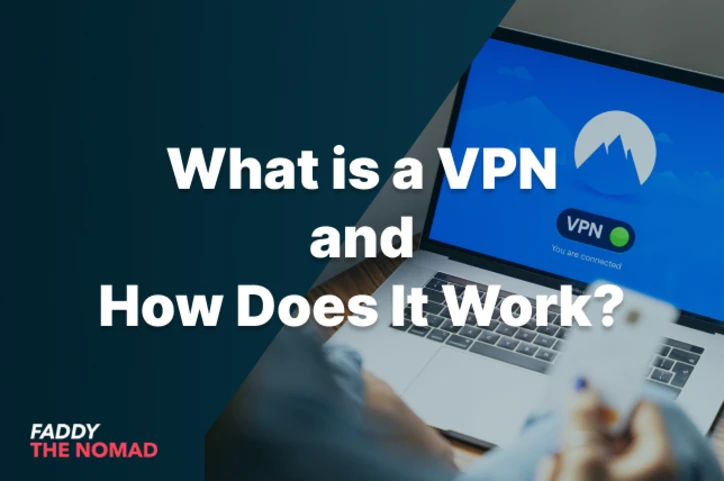
What is a VPN and How Does It Work?
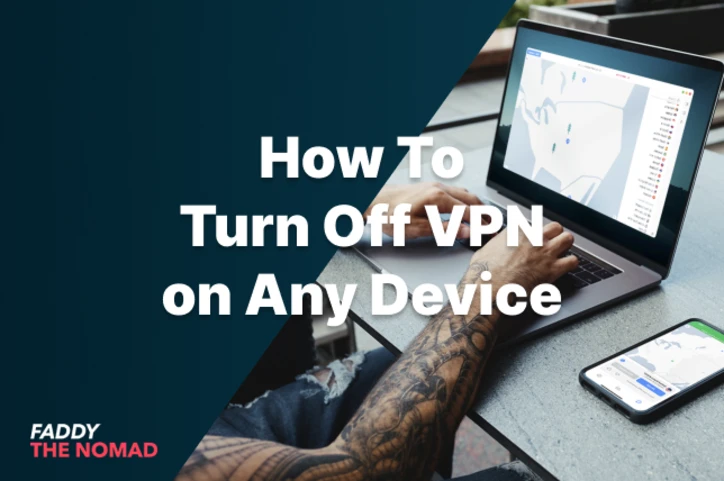
How To Turn Off VPN on Any Device

What is a VPN on iPhone: Why You Absolutely Must Have One

What Does a VPN Hide? Answer: Most Things But Not Everything

What is Onion Over VPN: The Ultimate Online Protection?

How to Use VPN on Xbox: An Easy Step by Step Guide

What is Double VPN? A Comprehensive Guide for Beginners

What is P2P VPN: A Comprehensive Guide for Digital Nomads

Why Use a VPN at Home: Top 7 Reasons You Didn't Know About

How Secure is a VPN: An In-Depth Analysis

What is a VPN Router? A Beginner's Guide

How Do I Know My VPN is Working? Here's How to Check

How to Use a VPN on a School Chromebook: Step-by-Step Guide

What is Open VPN: The Definitive User Guide


