What is a VPN on iPhone: Why You Absolutely Must Have One


Most people don't know what a VPN is, and how it functions on an iPhone In this digital age, this lack of knowledge could leave you vulnerable to hackers and data breaches. In this guide, I'll use my 15 years of IT experience to teach you what VPN is on iPhones, ensuring you're equipped with the knowledge to stay safe and secure online.
What is a VPN on an iPhone
A VPN, or Virtual Private Network, on an iPhone is a tool that encrypts your internet connection.
It masks your IP address to provide online privacy and secure your data.
Think of it as a secure tunnel between your device and the internet, where your activities are hidden from prying eyes.
It's especially useful when you're using public Wi-Fi networks, as it protects your personal information from potential hackers.
Setting it up on your iPhone is quite straightforward, with most VPN providers offering dedicated iOS apps.
Once set up, you can enjoy a more secure and private browsing experience on your iPhone.
Does iPhone Have a VPN?
Yes! iPhones do have a VPN feature.
This feature is designed to provide an extra layer of security when you're connected to the internet.
It works by encrypting your data and sending it through a secure tunnel.
This makes it harder for others to intercept and read your information.
You can set up a VPN on your iPhone by:
- Open Settings
- Select General
- Select VPN
- From there, you can add a VPN configuration.
Remember, using a VPN can impact your internet speed, but it's a small price to pay for enhanced privacy and security.
How you can set up VPN on any iPhone
Benefits of using a VPN on iPhone
1. Avoid price discrimination when shopping
To avoid price discrimination while shopping, you should use a VPN on your iPhone. They serve as a shield, masking your online activity and location.
This is particularly beneficial when shopping online, as some retailers use location-based pricing.
By using a VPN, your iPhone will display an alternate location, potentially showing you lower prices.
Remember, it's not about deception, but about fairness and getting the best possible deal.
You'll be surprised at how much you could save!
2. Stay private and safe on public Wi-Fi
Staying private and safe on public Wi-Fi is crucial, especially when you're using your iPhone.
Public Wi-Fi networks are notoriously insecure, and can expose your personal data to cybercriminals.
With a VPN you have an excellent tool for protecting your privacy.
When activated on it encrypts your internet connection, making it nearly impossible for others to intercept and view your online activities.
It's like a secure tunnel for your data, ensuring that your sensitive information, such as passwords and banking details, is kept safe from prying eyes.
While using a VPN, you can freely browse the internet on public Wi-Fi without worrying about your privacy.
Remember, staying safe online should always be a priority, and a VPN can provide that extra layer of security you need.
3. If you’re a digital nomad or frequent traveler
Being a digital nomad or a frequent traveler means you're often connected to public Wi-Fi networks.
As a digital nomad myself I travel a lot so I'm constantly connecting to unknown public Wi-Fi's.
This can pose a serious security risk to your data and privacy.
So, what's the solution? Yup. A VPN.
It creates a secure, encrypted 'tunnel' between your device and the internet, protecting your online activities from prying eyes.
Not just that, it also hides your IP address, giving you the freedom to browse the internet anonymously.
This comes in handy especially when you're in a different country and want to access content that is geo-restricted in your current location.
Some people even use a double vpn solution which gives them another layer of security.
I honestly think a VPN is a must-have tool for any digital nomad or frequent traveler.
4. Access more shows on streaming services like Netflix
Most people don't know this. But accessing more shows on streaming services like Netflix is possible with a VPN.
I've been using a VPN for many years now and it's one of the features I like the most.
A VPN, or Virtual Private Network, is a service that allows you to connect to the internet via an encrypted tunnel to ensure your online privacy and protect your sensitive data.
In the context of streaming, a VPN can virtually change your location, giving you access to content that may not be available in your region.
Think of it as your personal gateway to the world's Netflix catalogs.
However, remember that not all VPNs have the capability to bypass Netflix's geoblocking features, so choose wisely.
Also, while a VPN can enhance your streaming experience, it's crucial to use it responsibly and respect the terms and conditions of the streaming service.
5. Access blocked websites
Accessing blocked websites on your iPhone is a breeze with a VPN.
For instance, where I come from, Iran, a lot of websites are blocked.
VPNs, or Virtual Private Networks, act like a secure tunnel between your device and the internet.
They encrypt your data and hide your online activities, making it possible to bypass geo-restrictions and censorship.
For instance, if you're in a country where certain websites are blocked, a VPN can mask your IP address, making it appear as though you're browsing from a different location.
This allows you to access content that would otherwise be unavailable.
VPNs also provide an extra layer of security, especially when you're connected to public Wi-Fi networks, by protecting your sensitive information from potential hackers.
6. Prevent your internet provider from selling your data and browser history
Preventing your internet provider from selling your data and browser history is crucial.
By encrypting your data, it ensures your online activities are hidden from prying eyes, including your internet provider.
This means your browsing history, personal data, and even location are kept private.
Setting up a VPN on your iPhone is relatively simple, with many reputable providers offering user-friendly apps.
Once set up, your internet provider can no longer track or sell your data, as your online presence is effectively anonymized.
Remember, not all VPNs are created equal.
It's crucial to choose a reliable one that respects your privacy and doesn't keep logs of your activities.
Drawbacks of using a VPN on iPhone
1. Possibly slower internet speeds

Using a VPN on your iPhone might cause slower internet speeds.
It's a potential downside, but it's important to understand why.
When you connect to a VPN, your data is encrypted and routed through a server located elsewhere.
This process, while beneficial for security and privacy, can add extra steps in your connection, potentially slowing it down.
However, the impact on speed can vary depending on the VPN provider, the server location, and the quality of your internet connection.
Some users may barely notice a difference, while others might experience significant slowdowns.
It's a trade-off between the added security and potential speed loss.
Yet, in most cases, I think the benefits of using a VPN, such as enhanced privacy and security, outweigh the potential for slower speeds.
2. Could be against certain terms of service
Using a VPN on your iPhone might go against certain terms of service.
It's essential to know this before you start.
Some service providers have strict rules against the use of VPNs, especially if they alter the service's intended use.
For instance, if a streaming service restricts content based on geographical location, using a VPN to bypass this could violate their terms.
It's not illegal to use a VPN on your iPhone, but it's always a good idea to check the terms of service for the apps and services you use.
Remember, violating these terms could lead to penalties, including the suspension or termination of your account.
So, while VPNs offer many benefits, they should be used responsibly and in accordance with the terms of service of your apps and services.
FAQ
Should I turn on VPN on iPhone?
Turning on a VPN on your iPhone is recommended when you want to encrypt your internet connection, hide your IP address, or access geo-restricted content. It provides an added layer of security, especially when using public Wi-Fi networks.
Are VPNs free?
While some VPN services offer free versions, they may have limitations in terms of server locations, speed, or data usage. Often, premium VPNs offer more features, better security, and faster speeds, but they come with a subscription cost.
How do I know if my iPhone has a VPN?
You know your iPhone has a VPN if you see a VPN icon (a small box with the letters "VPN") in the status bar at the top of the screen. Additionally, you can check in the iPhone's settings under "General" and then "VPN" to see if any are configured.
Are VPN safe?
VPNs are generally safe when sourced from reputable providers. They encrypt your data, making it harder for hackers to intercept. However, it's crucial to choose a trusted VPN service, as some may log your data or contain malware. Always research and read reviews before selecting a VPN.
What happens if I don't use a VPN?
If you don't use a VPN, your internet connection remains unencrypted, which means third parties might intercept your data, especially on public networks. You also expose your real IP address, which can reveal your location and online activities. Not using a VPN may limit access to geo-restricted content as well.
References
apple.comforbes.com
security.org
Read more

The 7 Best VPN Services in 2023 for Digital Nomads

NordVPN Review 2023: Is It Worth The Hype?
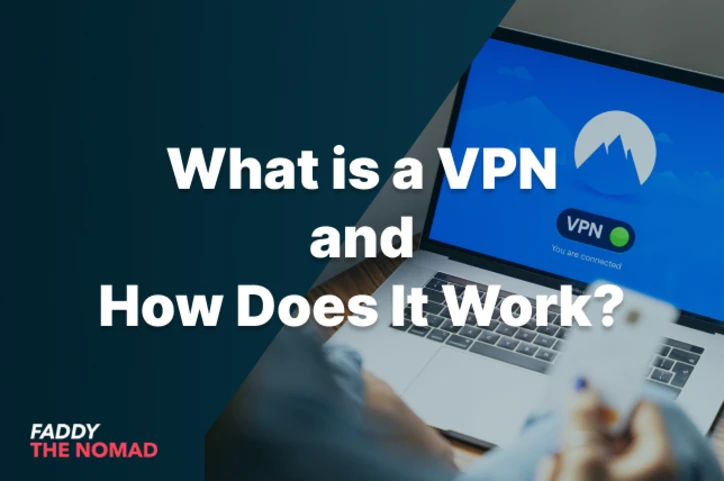
What is a VPN and How Does It Work?
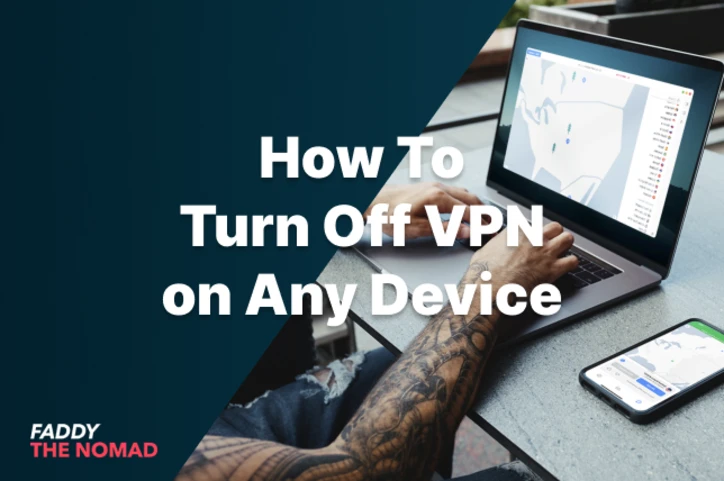
How To Turn Off VPN on Any Device

How to Use Netflix with VPN: Guide for Nomads & Travelers

What Does a VPN Hide? Answer: Most Things But Not Everything

What is Onion Over VPN: The Ultimate Online Protection?

How to Use VPN on Xbox: An Easy Step by Step Guide

What is Double VPN? A Comprehensive Guide for Beginners

What is P2P VPN: A Comprehensive Guide for Digital Nomads

Why Use a VPN at Home: Top 7 Reasons You Didn't Know About

How Secure is a VPN: An In-Depth Analysis

What is a VPN Router? A Beginner's Guide

How Do I Know My VPN is Working? Here's How to Check

How to Use a VPN on a School Chromebook: Step-by-Step Guide

What is Open VPN: The Definitive User Guide


