Why Use a VPN at Home: Top 7 Reasons You Didn't Know About


Did you know that over 26% of internet users worldwide use a VPN service at home? With the rise of cyber threats and data breaches, your personal information is more at risk than ever. Even at home. I have researched all the reasons you need a VPN at home, so you don't have to.
1. Protection in Shared Building Networks
In a shared building network, VPN provides an essential layer of protection.
Why?
Well, shared networks can be breeding grounds for cyber threats.
Using a VPN at home shields your data from prying eyes, ensuring that your personal information stays personal.
It's not just about security, though.
A VPN also offers a degree of anonymity, making your online actions harder to track, so just make sure the VPN you choose doesn't keep your browsing logs.
2. Keeping Your Online Activities Private in a Shared Home
Keeping your online activities private in a shared home can be tricky.
Why use a VPN at home?
Well, it's a great tool for maintaining your privacy.
VPNs encrypt your data, making it unreadable to others.
So, even if someone shares your network, they can't see your activities.
This way, your online identity stays hidden, and your browsing history remains yours alone.
In a nutshell, using a VPN at home ensures your online activities stay private, even in a shared living situation.
3. Enhanced Online Privacy
Enhanced online privacy is a key reason to use a VPN at home.
With a VPN, your data is encrypted, making it nearly impossible for hackers to access.
Think of it as a secure tunnel for your information to travel through on the internet.
Moreover, a VPN masks your IP address, so your online activities remain anonymous.
Isn't it comforting to know that your online privacy is bolstered?
It's like having a personal bodyguard for your data.
4. Safeguard Against Cyber Threats
Using a VPN at home safeguards against cyber threats.
Think about all the personal transactions, sensitive information, and private conversations you have online.
Without a VPN, all of this is exposed, potentially to cybercriminals.
A VPN encrypts your internet connection, making it much harder for hackers to intercept your data.
It's not about paranoia; it's about taking sensible precautions in an increasingly digital world.
5. Access Geo-restricted Content
Accessing geo-restricted content is a breeze with a VPN at home.
It's like having a key to the world's digital library, right in your living room.
Imagine streaming your favorite foreign shows without the annoying 'not available in your region' pop-ups.
A VPN can make that happen.
It masks your IP address, tricking websites into thinking you're browsing from a different location.
This means no more blocked content due to geographical restrictions.
You can explore digital content from all corners of the globe, without leaving your couch.
6. Prevent ISP Throttling
Experiencing slow internet at home? ISP throttling could be the culprit.
ISPs often limit bandwidth during peak usage times, affecting your connection speeds.
Using a VPN at home can prevent this.
It encrypts your data, making it unreadable to your ISP.
No more buffering during your favorite shows or lag during gaming.
A VPN ensures a consistent, private connection.
Remember, a smooth internet experience starts with a reliable VPN.
7. Bypass Network Censorship and Surveillance
Living in a world where your online activities are constantly monitored is unsettling.
Using a VPN at home helps bypass this network censorship and surveillance.
Imagine being able to access all your favorite content without restrictions.
A VPN makes this possible.
Moreover, it shields your internet activities from prying eyes.
Whether it's your Internet Service Provider, hackers, or even the government, your data remains private.
Bypassing network censorship isn't just about freedom, it's about privacy too.
So, why not take control of your online privacy and break free from unnecessary restrictions?
FAQ
Why should you use a VPN at home?
You should use a VPN at home for an added layer of security to your internet connection. You'll receive protection both from roomates, people in your building, and the rest of the world.
A VPN can help protect your personal information from hackers and other cyber threats.
It also enables you to browse the web anonymously, shielding your online activities from prying eyes.
Another reason is geo-restriction.
With a VPN, you can access content that may be blocked in your region.
Lastly, it can potentially improve your internet speed by preventing bandwidth throttling.
In essence, using a VPN at home offers a more secure, private, and unrestricted internet experience.
Is it good to turn on VPN all the time?
Turning on a VPN all the time is definitely something you should do.
It provides consistent security and privacy, particularly when using a home network.
However, it may slow down your internet speed slightly due to encryption overhead.
Also, some websites might block VPN users, so you might need to switch it off occasionally.
But overall, the benefits of continuous VPN use outweigh the minor inconveniences.
Can I be tracked if I use a VPN?
Yes, you can be tracked, even if you use a VPN.
However, it's much more difficult and requires advanced technical skills.
A VPN provides a significant layer of security and privacy, masking your IP address and encrypting your internet traffic.
But remember, while it's less likely, it's not impossible for a skilled and determined individual to track you.
So, always be cautious online, even when using a VPN at home.
Can I use VPN for banking?
Yes, you can use a VPN for banking.
It adds an extra layer of security, encrypting your data and making it harder for hackers to access your personal information.
However, it's essential to choose a reputable VPN service, as not all are created equal.
Some may slow down your connection or have weak security protocols.
Remember, the goal is to protect your financial information from potential threats, so choosing a reliable VPN is crucial.
Can you turn a VPN on and off?
Yes, you can easily turn a VPN on and off.
This flexibility allows you to enjoy the benefits of a VPN when you need it, and switch it off when it's not required.
For instance, you may want to use it while browsing sensitive sites, but turn it off for regular browsing.
Remember, using a VPN at home provides an added layer of security and privacy.
What is the #1 best VPN?
The #1 best VPN is NordVPN, thanks to its high-level security features and user-friendly interface.
It offers a double encryption system, ensuring your data stays private and secure.
Moreover, NordVPN has a strict no-logs policy, guaranteeing your online activities aren't tracked or recorded.
With over 5000 servers worldwide, it provides fast and stable connections, making it perfect for streaming or gaming.
Plus, it's compatible with various devices and platforms, giving you the flexibility to use it wherever you are at home.
References
avast.comexpressvpn.com
top10vpn.com
Read more

The 7 Best VPN Services in 2023 for Digital Nomads

NordVPN Review 2023: Is It Worth The Hype?
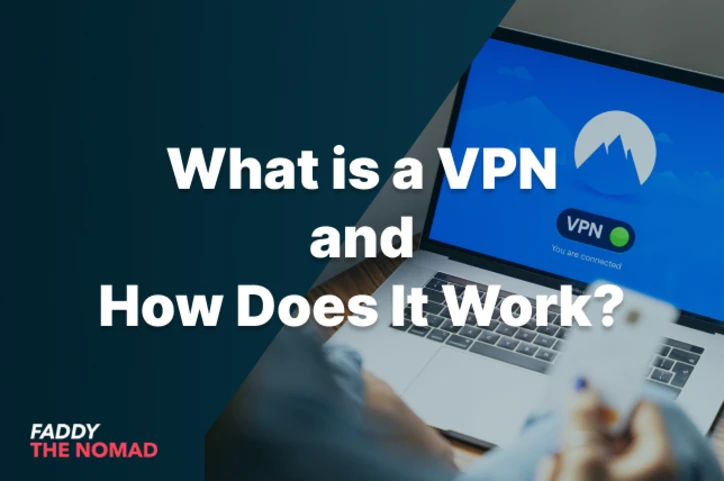
What is a VPN and How Does It Work?
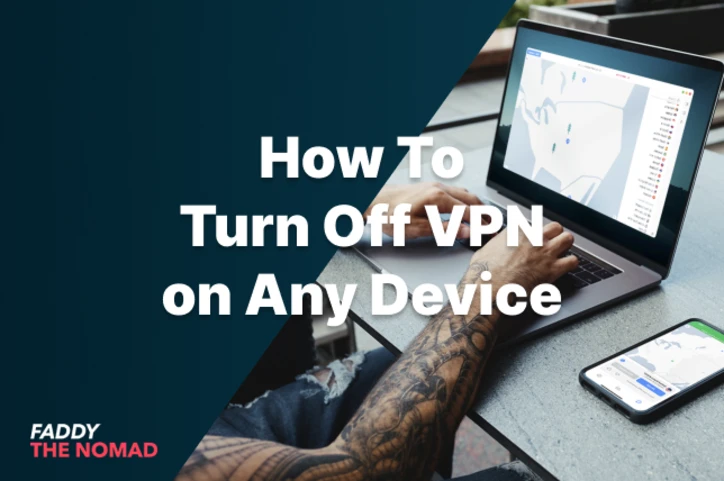
How To Turn Off VPN on Any Device

How to Use Netflix with VPN: Guide for Nomads & Travelers

What is a VPN on iPhone: Why You Absolutely Must Have One

What Does a VPN Hide? Answer: Most Things But Not Everything

What is Onion Over VPN: The Ultimate Online Protection?

How to Use VPN on Xbox: An Easy Step by Step Guide

What is Double VPN? A Comprehensive Guide for Beginners

What is P2P VPN: A Comprehensive Guide for Digital Nomads

How Secure is a VPN: An In-Depth Analysis

What is a VPN Router? A Beginner's Guide

How Do I Know My VPN is Working? Here's How to Check

How to Use a VPN on a School Chromebook: Step-by-Step Guide

What is Open VPN: The Definitive User Guide


